Are you searching for innovative ways to teach your kids about time? Look no further! In this blog post, we will introduce you to 10 captivating clock simulation tools that make learning time a breeze for children. These tools offer hands-on experiences, help develop crucial time management skills, and alleviate the anxiety often associated with timed tests. With interactive features and gamification elements, kids can actively engage with the concept of time while having a blast. Whether it's through apps, games, crafts, or experiments, there's something tailored to every child's learning style. So let's dive in and explore these exciting tools together!
Interactive Clock
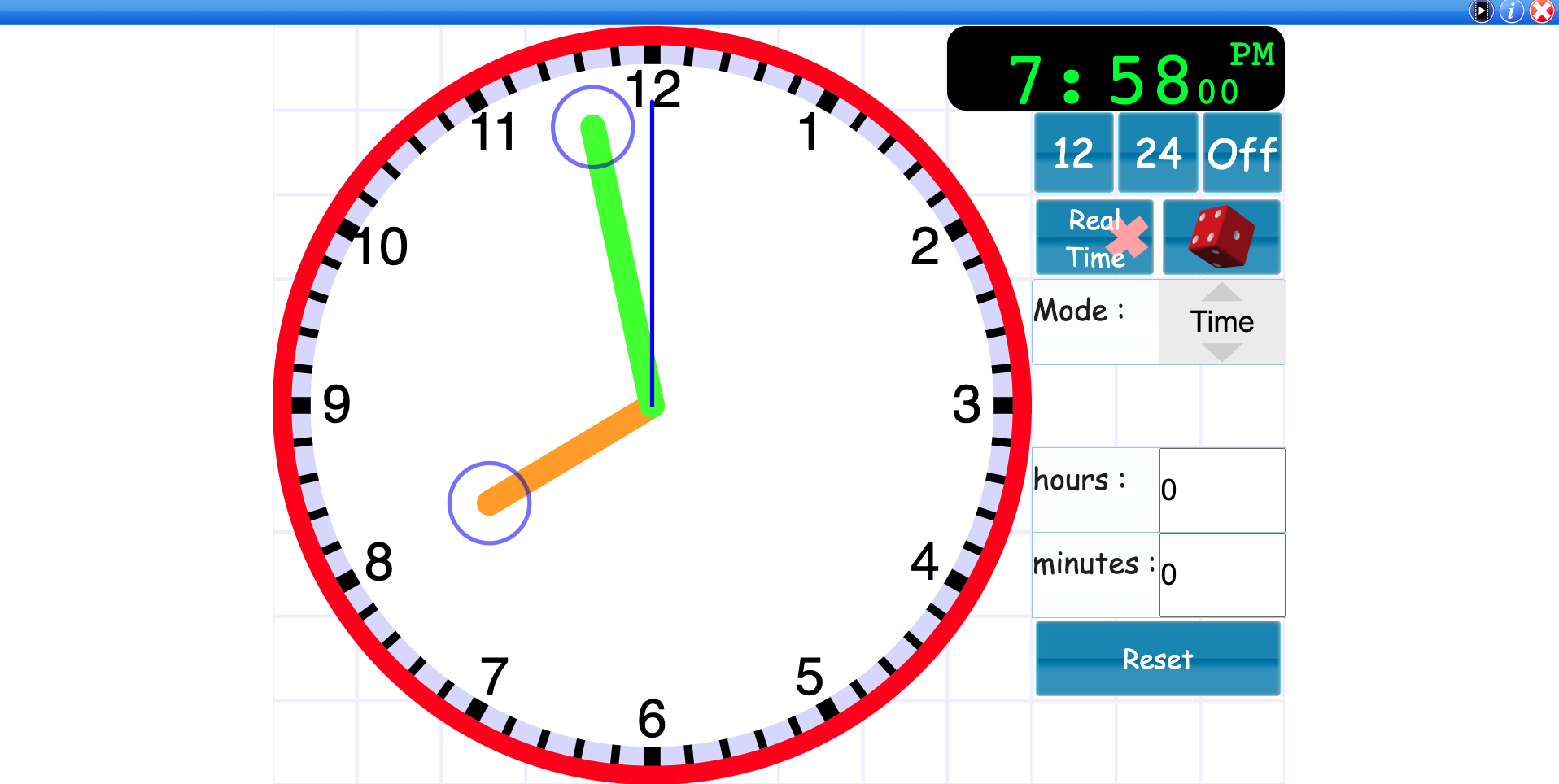
Description
The Interactive Clock is a tool designed for teaching and learning about time, angles, and fractions. It features both analog and digital displays, with movable hands that can be adjusted to demonstrate different concepts. The tool offers various modes, including Time Mode, Angles Mode, Fractions Mode, and Style Mode. Each mode provides different controls and functionalities to enhance the learning experience.
Features
-
Analog Clock: The tool includes a colorful classroom analog clock that can be used to teach how to tell the time.
-
Digital Display: The clock also has a digital display at the top, which can be toggled on or off. It shows the time in either 12-hour format with AM/PM or 24-hour format.
-
Movable Hands: The hands of the clock are fully movable, allowing users to adjust them to specific times or angles.
-
Three Main Modes:
-
Time Mode: This mode helps teach time-related concepts and allows users to track hours and minutes passed.
-
Angles Mode: In this mode, users can learn about angles using the clock's built-in protractor. They can measure angles between the clock hands or from 12 o'clock.
-
Fractions Mode: This mode teaches fractions by painting a circle sector from 12 o'clock to the minute hand position. Users can view unsimplified and simplified fractions as well as percentages.
-
Styling Options: The tool offers various styling options such as changing colors of numbers and other parts of the clock.
Usage
The Interactive Clock is a versatile tool that can be used by teachers for classroom instruction or by students for self-guided learning. It provides interactive features that make learning about time, angles, and fractions engaging and fun. With its movable hands and different modes, it offers a practical way to visualize these concepts and reinforce understanding.
Related Activities
The tool also suggests related activities that can further enhance learning. These include the "Two Clocks" activity for comparing different times, the "Basic Angles" activity for exploring different types of angles, and the "Interactive Fraction Wall" for teaching fractions in a visual way.
Interactive Clock
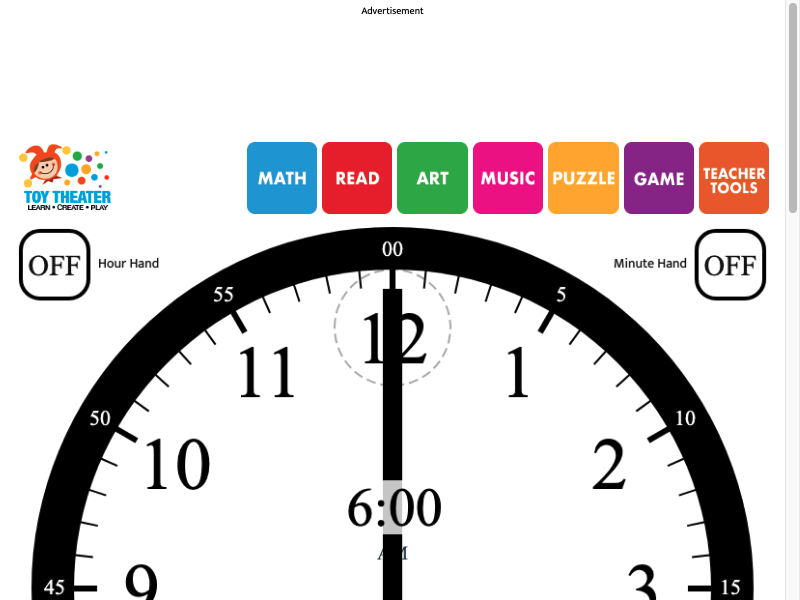
The Interactive Clock is an online tool that combines both analog and digital versions of clocks to help students practice telling time. It serves as a fun teaching and learning tool, allowing students and teachers to adjust the controls based on the students' knowledge and skill level.
Using the tool is simple. Users can drag the hour and minute hands around the clock to adjust the time. For early learners, the hour and minute hands can be turned on or off to simplify the clock. The clock also features minute markers around the outside, aiding young students in reading the analog format. Additionally, dash line circles can be toggled on or off to help students visualize which minute or hour the hands are pointing to. The digital clock can be turned on or off using a button, and users have the option to choose between a 12-hour or 24-hour format. The tool also offers various color options for customization.
The Interactive Clock is a versatile classroom tool that can be used in various ways. Teachers can ask students to show a specific time on the clock as a way to assess their understanding. Students can also challenge themselves by trying to remember what time certain events occur and then displaying those times on the interactive clock. By toggling on the digital display, students can check their own work. Additionally, teachers may choose to display the online clock in their classrooms so that students can compare it with their regular classroom clock, reinforcing their time-telling skills.
Interactive Clock for Kids

The Interactive Clock for Kids is an online analog clock that is designed to help children learn about time. This tool allows kids to manipulate the hands of the clock to simulate different times and understand how they correspond to hours and minutes.
To use this tool, JavaScript and cookies must be enabled on the device. This ensures that the interactive features of the clock function properly.
The main purpose of this tool is to provide an engaging and interactive way for kids to learn about time. By allowing them to physically move the minute and hour hands on the clock, children can visually grasp how time changes as the hands move. This hands-on approach can make learning more enjoyable and effective for young learners.
The simplicity of this tool makes it user-friendly, especially for children who may not have much prior experience with analog clocks. The clean design and clear instructions make it easy for kids to navigate and understand how to use the interactive features.
Time
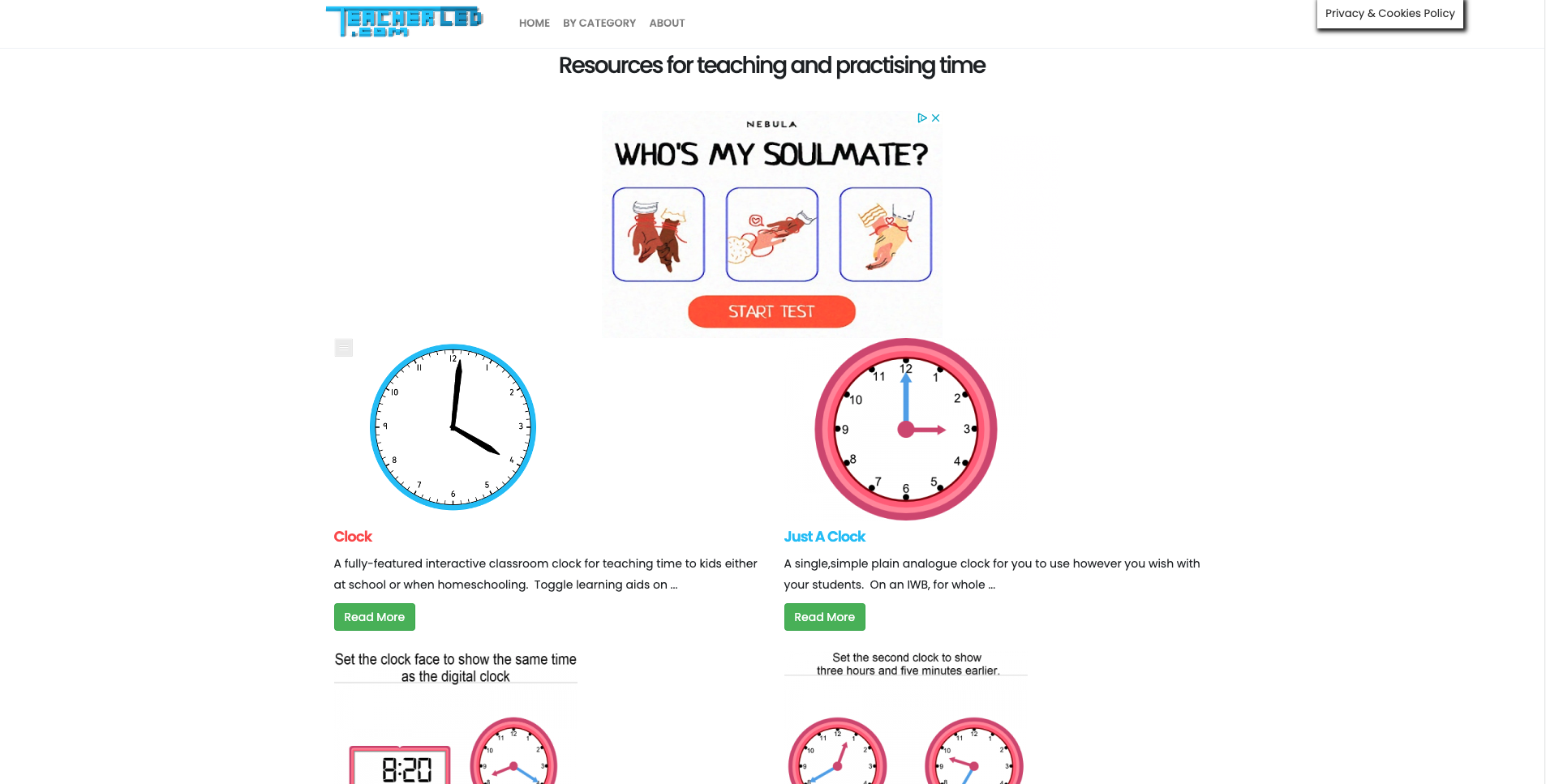
Time is a fully-featured interactive classroom clock tool designed for teaching time to kids, both in a school setting and during homeschooling. The tool offers various learning aids that can be toggled on to assist with the learning process.
Clock
Clock is a simple plain analogue clock tool that can be used in various ways with students. It is ideal for displaying on an interactive whiteboard (IWB) for whole-class instruction.
Time Digital To Analogue
Time Digital To Analogue is a teaching resource that allows students to practice converting time between digital and analogue formats. This tool can be used on an IWB, iPad, or Android tablet. By tapping the "new" button, new time conversion exercises can be generated.
Time Change
Time Change is a teaching resource specifically designed for practicing adding or subtracting time. It can be used on an IWB, iPad, or Android tablet. The left-hand clock provides the starting time, and by manipulating the right-hand clock, students can practice adding or subtracting time accordingly.
Time Set
Time Set is a teaching resource that helps students set the clock according to a given time. Students can move the hands of the clock to match the specified time provided in the exercise.
Time Conversion
Time Conversion is a teaching resource that demonstrates different ways of describing time. Users have the option to display all possible descriptions or select specific ones to show.
Note: The output provided above presents brief descriptions of each tool based on their information.
Online Rubik's Clock Puzzle Simulator
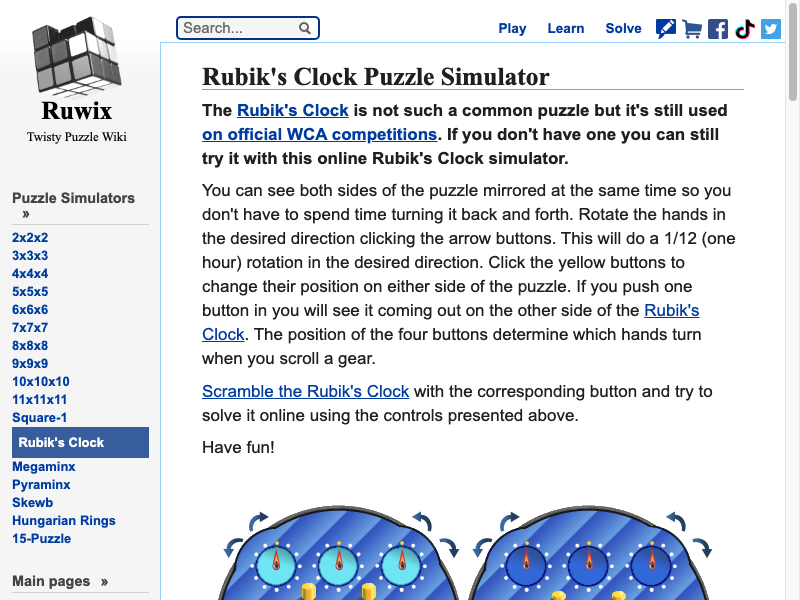
The Online Rubik's Clock Puzzle Simulator is a web-based tool that allows users to scramble and solve a Rubik's Clock puzzle online. This tool is particularly useful for individuals who do not have access to a physical Rubik's Clock but still want to practice solving it.
One of the key features of this tool is the ability to see both sides of the puzzle mirrored at the same time. This eliminates the need for users to constantly turn the puzzle back and forth, saving them time and effort. The hands of the clock can be rotated in the desired direction by clicking on arrow buttons, which perform a 1/12 (one hour) rotation. Additionally, users can change the position of yellow buttons on either side of the puzzle by clicking on them. Pushing one button in will cause it to appear on the other side of the Rubik's Clock. The position of these buttons determines which hands turn when scrolling a gear.
The tool provides two main functionalities: scrambling and solving. Users can scramble the Rubik's Clock using a corresponding button, which randomizes its configuration. Once scrambled, users can then attempt to solve it using the controls provided above.
In terms of usability, this tool is straightforward and easy to navigate. The controls are intuitive, allowing users to quickly understand how to manipulate and interact with the virtual Rubik's Clock puzzle. The interface is clean and visually appealing, making it enjoyable for users to engage with.
Clock Demonstrator

The Clock Demonstrator is a tablet-friendly tool designed to help students in Year 1, Year 2, and Year 3 learn how to tell time and draw clock hands on a clock face. The tool aims to enhance students' understanding of time by providing interactive exercises and demonstrations.
Learning Objectives
The Clock Demonstrator focuses on the following learning objectives:
-
Year 1: To tell the time to the hour and half past the hour and draw the hands on a clock face to show these times.
-
Year 2: To tell and write the time to five minutes, including quarter past/to the hour and draw the hands on a clock face to show these times.
-
Year 3: To tell and write the time from an analogue clock, including using Roman numerals from I to XII, and 12-hour (and optionally 24-hour) clocks.
Features
The Clock Demonstrator offers several features that facilitate learning:
-
Tablet-Friendly: The tool is optimized for tablet devices, allowing students to interact with it easily using touch controls.
-
Interactive Exercises: Students can engage in interactive exercises that involve telling time and drawing clock hands on a virtual clock face.
-
Multiple Levels: The tool caters to different year levels, providing appropriate exercises based on the student's current level of understanding.
-
Visual Representation: The clock face is visually represented with clear markings for hours, minutes, Roman numerals (for Year 3), making it easier for students to grasp concepts related to time-telling.
Usage Instructions
To use the Clock Demonstrator tool:
-
Access the tool through this link.
-
If you experience loading issues, try accessing an alternative version provided.
-
Explore the various activities offered by the tool based on your year level.
-
Engage in interactive exercises by interacting with the virtual clock face and inputting the correct time.
Credits
The Clock Demonstrator tool is created by J. Barrett and is protected by copyright. The tool is hosted on ictgames.com and utilizes libraries for its development.
Enjoy using the Clock Demonstrator!
Telling the Time - Interactive Teaching Clock Tool

The Telling the Time - Interactive Teaching Clock Tool is a useful resource for helping students learn how to tell time. It features an adjustable hour and minute hands that can be used to simulate different times.
One of the main advantages of this tool is its interactivity. Students can actively participate in the learning process by manipulating the hour and minute hands to represent various hours and minutes. This hands-on approach can greatly enhance their understanding of how time works and improve their ability to read analog clocks.
Another benefit of this tool is its versatility. It can be used in a variety of educational settings, such as classrooms or homeschooling environments. Teachers can incorporate it into their lessons as a visual aid, allowing students to practice telling time in a fun and engaging way. Additionally, parents can use it at home to supplement their children's learning or help them with homework.
The simplicity of the interface is another highlight of this tool. The clear design makes it easy for students to understand and navigate, even if they are not yet familiar with telling time. The adjustable hour and minute hands are intuitive to use, ensuring that students can focus on mastering the concept rather than struggling with complicated controls.
However, one potential limitation of this tool is that it only focuses on analog clocks. In today's digital age, many people primarily rely on digital devices to tell time. While analog clocks are still commonly used in some contexts, students may also need to learn how to read digital displays. Therefore, it would be beneficial if the tool provided options for practicing digital time reading as well.
Teaching Clock
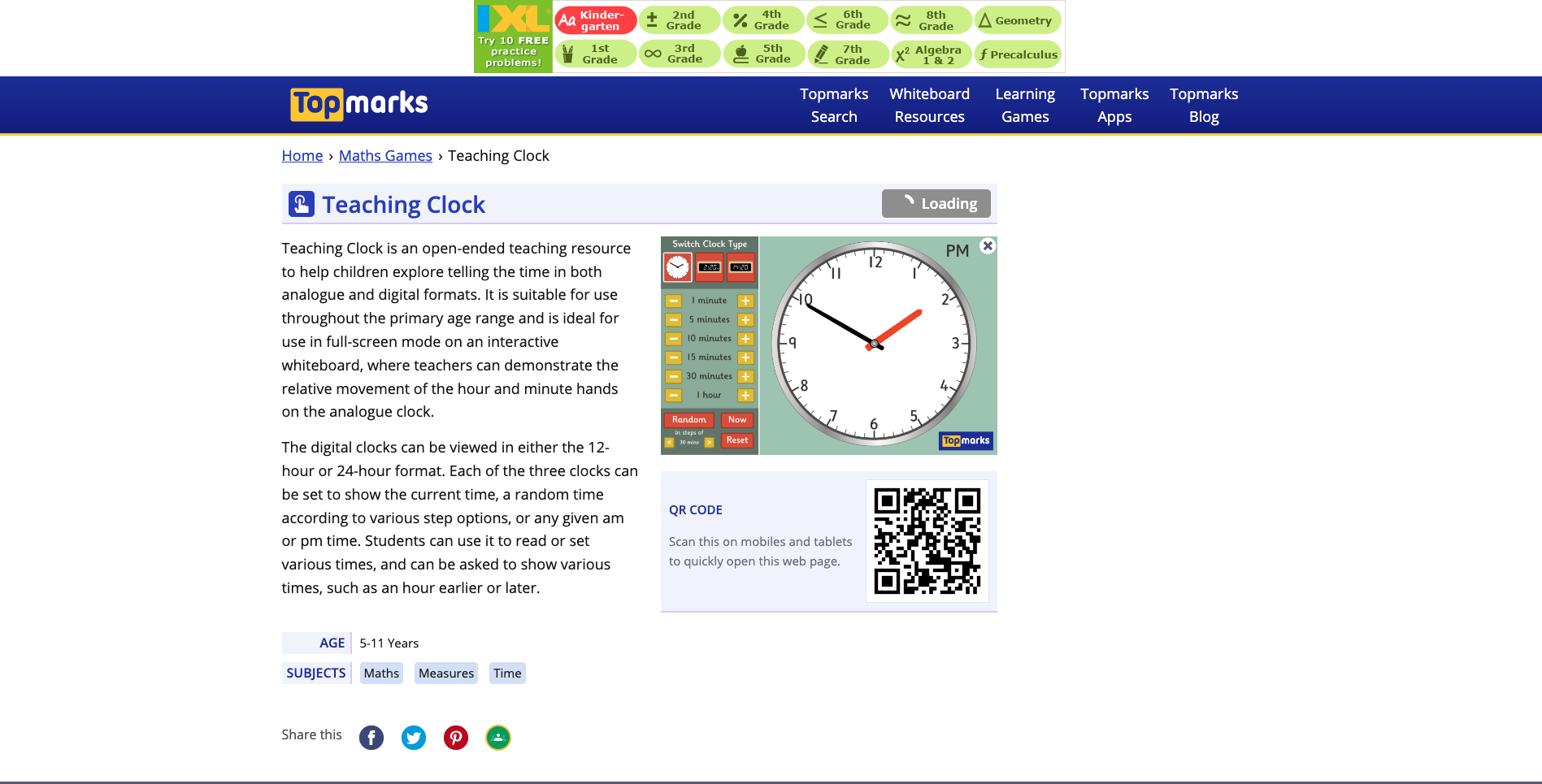
Teaching Clock is an open-ended teaching resource designed to help primary age children explore telling the time in both analogue and digital formats. It can be used by teachers to demonstrate the movement of hour and minute hands on an analogue clock using an interactive whiteboard. The tool also provides digital clocks that can be viewed in either 12-hour or 24-hour format.
Features:
-
Allows students to read and set various times on both analogue and digital clocks.
-
Provides options to show the current time, a random time, or any given am/pm time.
-
Offers step options for generating random times.
-
Can be used to teach concepts such as showing times an hour earlier or later.
Age Range:
The tool is suitable for children aged 5-11 years.
Evaluation:
Teaching Clock is a valuable resource for teaching time measurement in mathematics. Its interactive features make it engaging for students, while its flexibility allows teachers to tailor activities based on their curriculum requirements. The ability to switch between analogue and digital displays helps students develop a well-rounded understanding of telling time in different formats.
The tool's user interface is intuitive and easy to navigate, making it accessible even for younger users. The option to use the tool in full-screen mode on an interactive whiteboard enhances its usability in a classroom setting.
One limitation of Teaching Clock is the lack of additional resources or supplementary materials. While it serves as an effective tool for demonstrating and practicing time-telling skills, it would benefit from incorporating complementary activities or exercises that reinforce learning.
Pendulum Clock
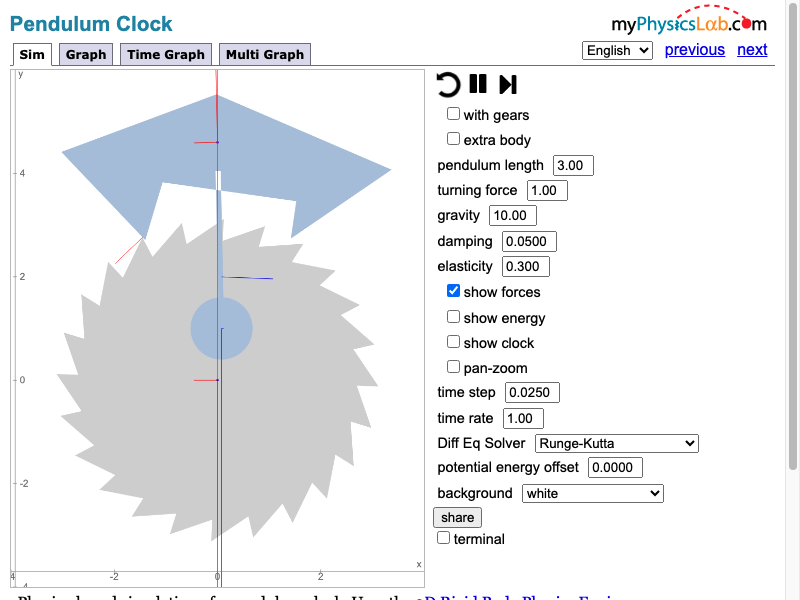
Description
The Pendulum Clock tool is a physics-based simulation of a pendulum clock. It utilizes the 2D Rigid Body Physics Engine to accurately model the behavior of the clock. The tool allows users to simulate the clock and observe its movement through various visual representations such as graphs and time graphs. Users can also manipulate the clock by adjusting settings like pan, zoom, time step, and time rate.
Features
-
Simulation: The tool provides a realistic simulation of a pendulum clock, allowing users to explore its behavior.
-
Graphs: Users can visualize the movement of the clock through different types of graphs, including time graphs and multi-graphs.
-
Customization: The tool offers customization options to make it more adaptable to user preferences. This includes open source code, documentation, and a simple-compiled version.
-
Language Support: The tool is available in both English and German languages.
Availability
The Pendulum Clock tool is accessible through a web page that was first published in November 2016. It is maintained by Erik Neumann and was last revised on June 25, 2021.
Evaluation
The Pendulum Clock tool provides an interactive and informative way to understand the physics behind pendulum clocks. Its simulation capabilities allow users to explore different scenarios and observe how changing parameters affect clock behavior. The inclusion of various graph types enhances the visualization experience, making it easier for users to analyze data.
Furthermore, the availability of open source code and documentation makes it possible for users to customize the tool according to their specific needs or even contribute to its development. However, it should be noted that modifying the tool may require programming knowledge.
Math Clock
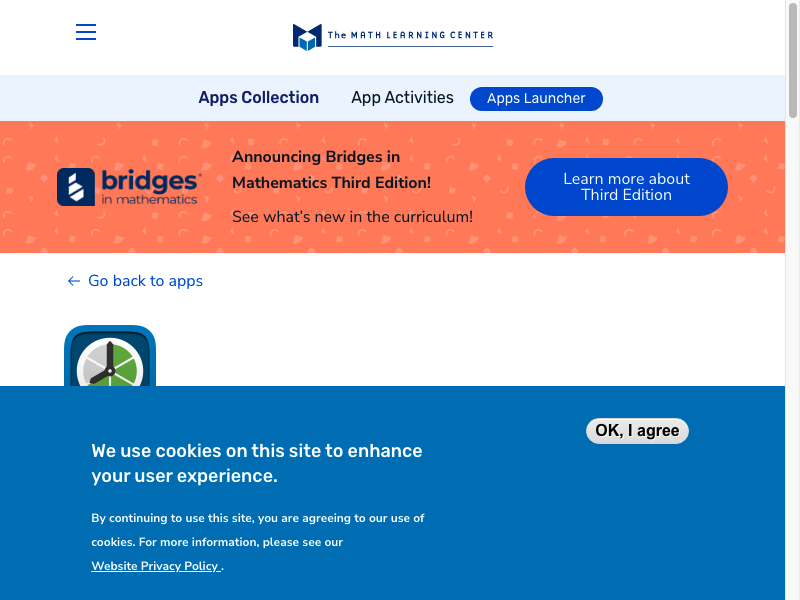
Math Clock is a virtual educational tool designed to help students become fluent in working with time. It features analog clocks with geared or free-moving hands, allowing learners to practice telling time, explore jumps with count-by numbers, and visualize story problems involving intervals of time. Additionally, the tool provides fraction overlays that can be placed and shaded on the clock face to contextualize fractions with commonly used denominators.
This open-ended educational tool is ideal for elementary classrooms and other learning environments that utilize laptops, iPads, or Chromebooks. It serves as a key model used in the Bridges in Mathematics curriculum's second edition.
App Features
-
Add clocks with geared or free-moving hands.
-
Set the time and run a live clock with a second hand.
-
Display equivalent digital time.
-
Label the hour and minute hands.
-
Jump the minute hand on geared clocks by intervals of 1–60.
-
Use the Elapsed Time tool to solve problems involving intervals of time.
-
Overlay and shade circle fractions to explore fractional parts of an hour and fractions with denominators of 2, 3, 4, 5, 6, 10, 12, 15, 20, 30, and 60.
-
Resize and duplicate clocks to work with multiple clocks simultaneously.
-
Share your work by saving an image or creating an 8-character code and link to send to others.
Technical Support and Feedback
For app support and feedback regarding Math Clock, please contact our team. The app was crafted by Clarity Innovations: "We improve teaching and learning by creating solutions that match promising technologies with the needs of education." More information about Clarity Innovations can be found at www.clarity-innovations.com.
Conclusion
In conclusion, clock simulation tools offer a fun and effective way for kids to learn about time. These tools not only make time tangible but also reduce the anxiety associated with timed tests. By incorporating gamification elements and customization options, clock simulations enhance engagement and retention.
One of the key benefits of clock simulation tools is that children can learn at their own pace. They receive immediate feedback and can correct their mistakes effectively, which helps them build confidence in telling time accurately. This boost in self-esteem can have a positive impact on their overall academic performance.
Whether it's through interactive apps, games, crafts, or experiments, there is a clock simulation tool for every child's learning style. These tools provide a variety of engaging activities that cater to different interests and preferences. Children can explore digital clocks, analog clocks, and even create their own clocks using hands-on crafts.
By embracing the power of technology and creativity, parents and educators can make learning time an enjoyable experience for children. So why wait? Start exploring these exciting clock simulation tools today and watch your child develop essential time management skills while having fun.
Remember, learning should be a joyful journey for kids, and clock simulation tools can play a significant role in making that happen. Encourage your little ones to dive into the world of time with enthusiasm and curiosity. Together, let's empower our children to become confident timekeepers!
